Initially only the root user account exists.
WE HIGHLY RECOMMEND NOT USING THIS ACCOUNT FOR PROCESSES.
Create User
- On the left menu Click on the ^ to expand the menu options for Identity.
This will display Users, Groups and Service Accounts
- Click on Users
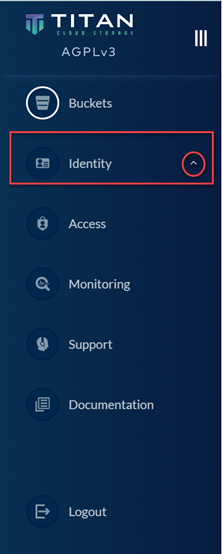
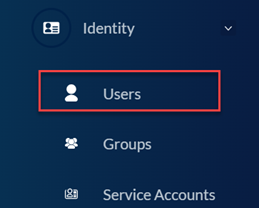
- Click on Create User +”
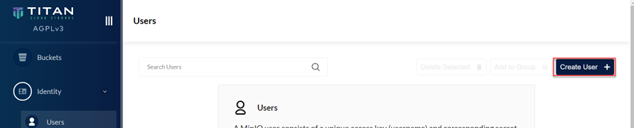
- Populate all required columns
- Enter Username
- Enter Password
- Assign Policies using the text box, start typing in the box to filter available policies or scroll available policies from the box below. Click to select the policies you would like associated to the user.
- Click Save
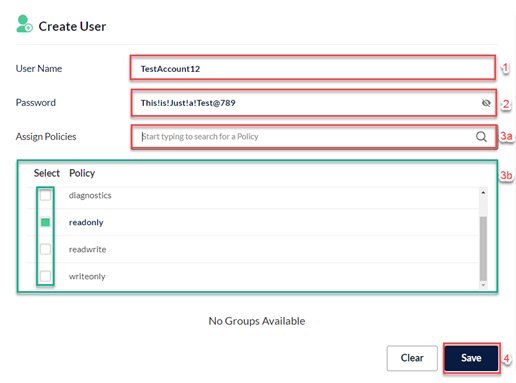
- You will now see the user has been added to the user list.
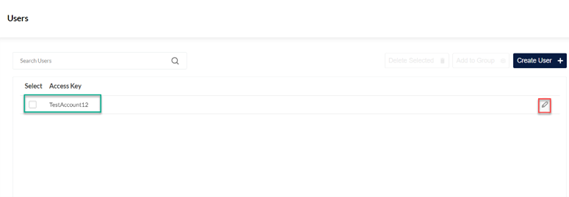
Note: To edit the user policy click on the pencil next to the username.
